13 Truth Trees (Semantic Tableaux)
Carnap supports making truth trees. A sample problem with one follows:
1.1 A&B,~(C\/D),(~B\/C)\/E,~ENote that there is unfortunately a bug where long lines get cut off. When you begin solving the exercise, it will fix itself.
The source for this sample is this:
```{.TruthTree .Prop}
1.1 A&B,~(C\/D),(~B\/C)\/E,~E
```Here is a screenshot of the solved version:
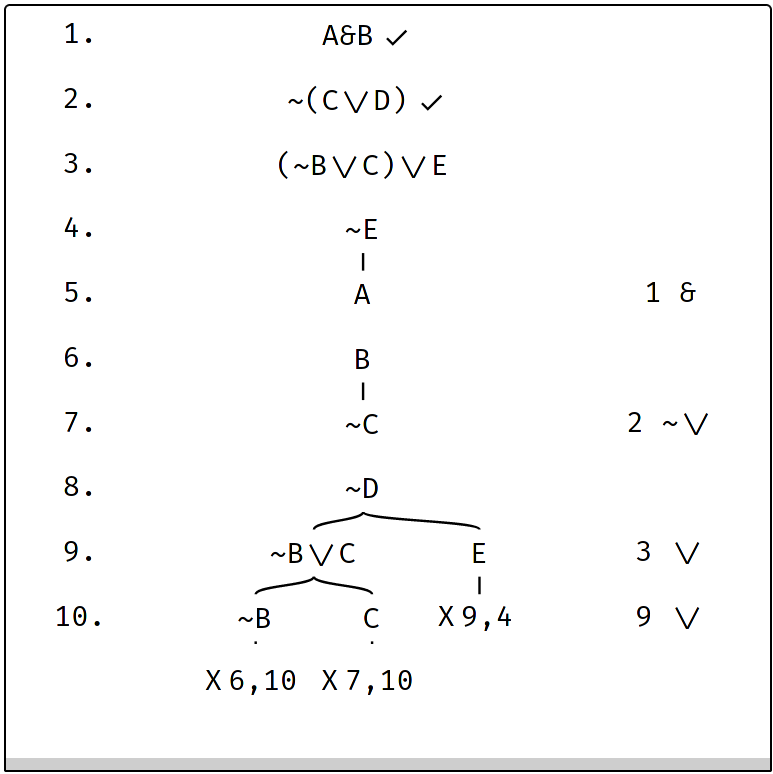
Description of the above truth tree
There’s a downward continuation from line 4 with two lines, “A”, line 5, and “B”, line 6, with “1” as the row and “&” as the rule in the right margin.
There’s another with “~C”, line 7, and “~D”, line 8, following from row 2, with rule “~/”.
There’s a split branch on line 9 from line 3 into “~B∨C” and “E” with the rule “/”. “E” on the right branch of line 9 is marked as a contradiction between lines 9 and 4.
The left branch of line 9 further branches into “~B” and “C”. “~B” is marked as a contradiction between lines 6 and 10, and “C” is marked as a contradiction between lines 7 and 10.
To solve it, the student should do the following:
- Right click on line 1 (“A&B”), select “Continue branch with 2 formulas”. Enter “A” as the first and “B” as the second. Row is 1, and rule is “&”.
- Right click on line 1, select “Mark as resolved” to put a checkmark on the line.
- Right click on line 2 (“~(C∨D)”), select “Continue branch with 2 formulas”. Enter “~C” as the first, “~D” as the second. Row is 2, rule is “~/”.
- Mark line 2 as resolved as above.
- Right click on line 3, select “Split branch with 1 formula” and enter “~B∨C” in the left box and “E” in the right box. Row is 3, rule is “/”.
- Right click the right branch “E” on line 9, select “Mark branch as contradiction” and enter “9,4” in the box.
- Right click the left branch “~B∨C” and select “Split branch with 1 formula” and enter “~B” in the left box, “C” in the right box. Row is 9, rule is “/”.
- Right click “~B” on line 10 to close it as a contradiction with line 6. Enter “6,10” in the box.
- Right click “C” on line 10 to close it as a contradiction with line 7. Enter “7,10” in the box.
- Mark line 3 as resolved.
13.1 Setting another system
By default, truth trees operate on Ichikawa-Jenkins SL. You can change this to something else using the checkFunction attribute (default value is "checkIchikawaJenkinsSLTableau").
For example,
```{.TruthTree .Prop checkFunction="checkIchikawaJenkinsQLTableau"}
1.1 P,P->Q,~Q
```